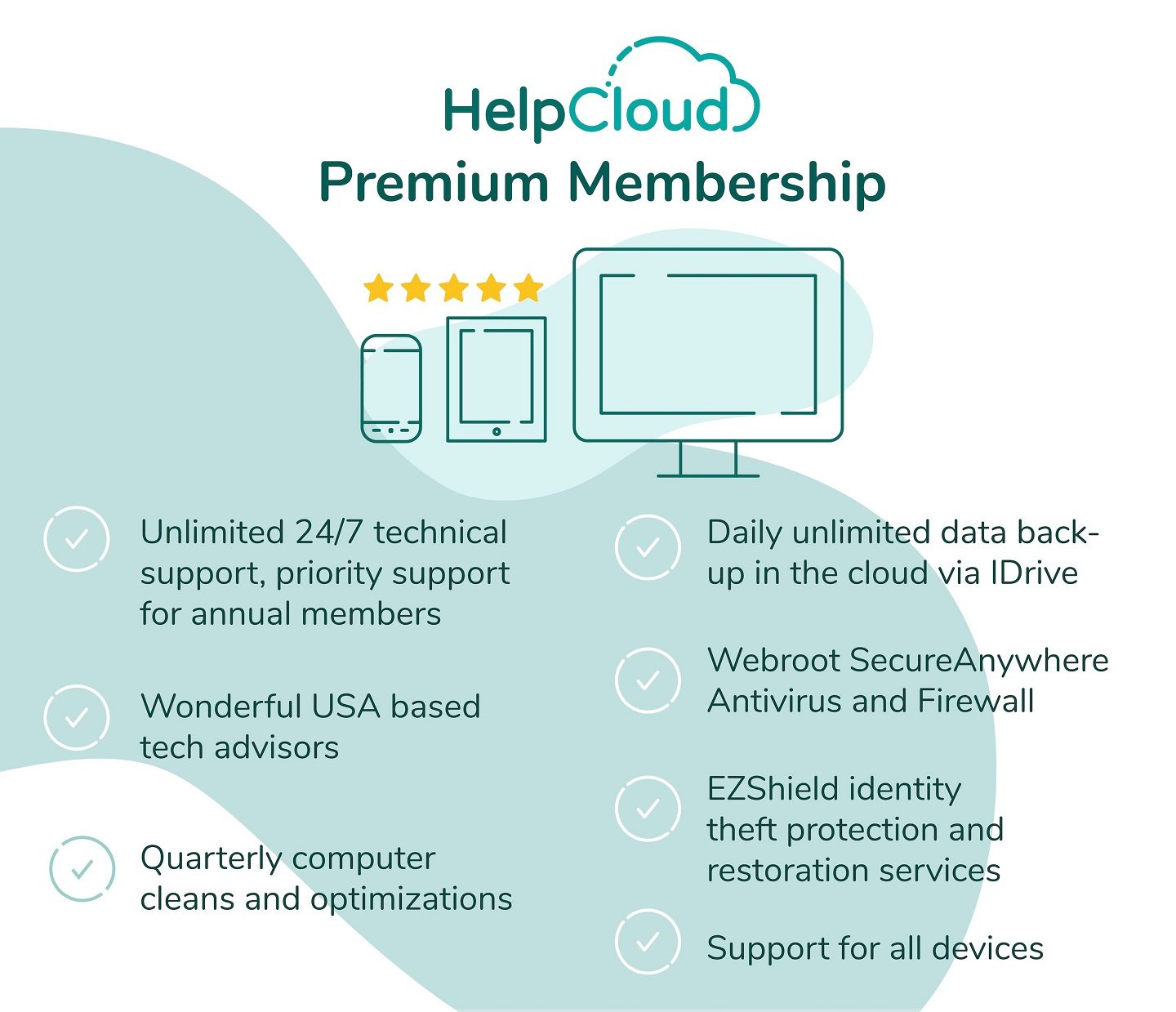In an increasingly digital world, safeguarding our precious memories, personal documents, and essential files has become more important than ever. This is especially true for senior citizens, who may have a lifetime of cherished memories and important information stored on their computers. Losing such valuable data due to a hardware failure, accidental deletion, or even a cyber attack can be devastating. Thankfully, there are several effective and user-friendly backup options available to ensure that your data is secure and easily accessible when you need it. In this guide, we will explore the five best backup options for senior citizens, covering both online and hardware solutions, to help you choose the most suitable method for protecting your important files and memories.
Working with computers can be difficult. With a HelpCloud Membership, you'll have access to professional technicians 24/7. The membership also includes unlimited backup of your computer's files (photos, documents, movies, and more!).
1. Online/Cloud-Based Backups
Online or cloud-based backups are a popular and convenient method for safeguarding your digital files. This approach involves storing your files on remote servers, which are maintained by reputable service providers. There are several advantages to using online backups:
- Storing files on remote servers: By saving your files on remote servers, you protect your data from local hardware failures or disasters, such as fires or floods. This ensures that your valuable information remains safe and retrievable.
- Easy access from any device with an internet connection: With an online backup service, you can access your files from anywhere, as long as you have an internet connection. This is particularly useful for senior citizens who may require access to their documents or memories while traveling or visiting family.
- Automatic backups: Many online backup services offer automatic backups, which means that your files are updated and saved in the cloud without any manual intervention. This feature ensures that your latest data is always protected and reduces the risk of forgetting to back up your files.
- Encrypted and secure storage: Reputable online backup providers prioritize the security of your data by using encryption and other security measures. This helps to protect your files from unauthorized access, ensuring that your personal information remains private and secure.

Best Options For Senior Citizens
Backblaze
Backblaze offers unlimited storage, which means you can back up all your files without worrying about running out of space. This is particularly beneficial for seniors who may have accumulated a large volume of digital files over the years. Furthermore, Backblaze is designed to be user-friendly, with a simple setup process and automatic backups, making it an ideal choice for seniors who may not be tech-savvy. With a competitive pricing structure, Backblaze provides an excellent balance between value and features, making it a cost-effective solution for protecting your data.
Carbonite
Like Backblaze, Carbonite offers unlimited storage, ensuring that all your files, regardless of size, can be safely stored and backed up. Carbonite provides automatic and continuous backups, which means that every time you make changes to a file, the updates are saved in real-time, ensuring that your latest data is always protected. Carbonite's interface is designed to be simple and intuitive, making it easy for senior citizens to navigate and manage their backups.
Google Drive
Google Drive offers 15GB of free storage, which may be sufficient for seniors who have a smaller volume of files to back up. For those who require more storage, paid plans are available. Google Drive also allows users to easily share files and collaborate on documents, making it a great option for seniors who want to share memories and important documents with family members. Many seniors already use Google services, such as Gmail and Google Photos. Google Drive seamlessly integrates with these services, making it even more convenient and user-friendly for seniors who are already familiar with Google's ecosystem.
2. External Hard Drives
External hard drives are another reliable option for backing up your files and data. These portable storage devices offer various advantages, making them a suitable choice for seniors looking to protect their digital memories and essential documents.
- Portable storage devices: External hard drives are compact and easy to carry, allowing you to store your backup files separately from your computer. This portability ensures that your data is protected even if your computer is damaged or stolen.
- Large storage capacity: With storage capacities ranging from a few hundred gigabytes to several terabytes, external hard drives offer ample space for storing a vast collection of files, including photos, videos, documents, and more.
- Direct connection to the computer via USB: Connecting an external hard drive to your computer is as simple as plugging it into a USB port. This straightforward process makes it easy for senior citizens to use and manage their backups without requiring additional hardware or software.
- One-time purchase, no subscription fees: Unlike cloud-based backup services that may require a monthly or annual subscription, external hard drives are a one-time purchase. This cost-effective option allows seniors to protect their data without the ongoing expense of a subscription service.

Best Options For Senior Citizens
Western Digital My Passport
The Western Digital My Passport external hard drive comes with a simple setup process that makes it easy for seniors to start backing up their files quickly. My Passport includes automatic backup software that regularly updates your stored files, ensuring that your data is always up to date and protected. With built-in password protection and hardware encryption, My Passport ensures that your personal data remains secure and inaccessible to unauthorized users.
Seagate Backup Plus Portable
Seagate Backup Plus Portable features a sleek design that's easy to carry and store, making it an attractive option for senior citizens who value portability. Moreover, the included backup software is user-friendly, allowing seniors to manage their backups with ease and confidence. Also, Seagate Backup Plus Portable offers fast data transfer speeds, ensuring that your backup process is quick and efficient, saving you time and effort.
3. USB Flash Drives
USB flash drives are another practical option for backing up important files and data. These small, portable storage devices offer various benefits that make them an ideal choice for seniors who need a convenient and cost-effective backup solution.
- Small, portable storage devices: USB flash drives are compact and easily fit in your pocket or purse, making them highly portable and easy to transport between locations.
- Easy to use, plug and play: Using a USB flash drive is as simple as plugging it into your computer's USB port. There's no need for additional hardware, software, or technical knowledge, making it an excellent choice for seniors who prefer a hassle-free backup solution.
- Ideal for smaller amounts of data or specific files: While USB flash drives may not have the same storage capacity as external hard drives, they are perfect for backing up smaller amounts of data, such as specific documents or photo albums.
- Affordable and widely available: USB flash drives are budget-friendly and can be easily found in various stores or online, making them an accessible option for seniors looking to back up their data without breaking the bank.
Best Options For Senior Citizens
SanDisk Ultra Flair
The SanDisk Ultra Flair offers fast data transfer speeds, ensuring that your backup process is quick and efficient. This USB flash drive also comes with password protection and encryption software, providing an added layer of security for your personal files and data. The Ultra Flair's metal casing offers durability and protection, ensuring that the flash drive can withstand daily wear and tear.
Samsung BAR Plus
The Samsung BAR Plus is designed for high-speed performance, allowing seniors to back up their files quickly and efficiently. Additonally, the BAR Plus is built to withstand various environmental factors, such as water, shocks, magnets, and extreme temperatures, ensuring that your data remains safe and protected. With its stylish and modern design, the Samsung BAR Plus is not only functional but also visually appealing, making it a great accessory for tech-savvy seniors.

4. Optical Media (CDs, DVDs, Blu-rays)
Optical media, such as CDs, DVDs, and Blu-rays, offer a more traditional method for backing up and storing files. These writeable and rewritable discs provide various benefits that make them a suitable choice for senior citizens looking to preserve their memories and essential documents.
- Writeable and rewritable discs: Optical media can be written and rewritten multiple times, allowing you to update, add, or remove files as needed.
- Long-lasting and durable storage option: When stored properly, optical media can last for many years, ensuring that your data remains safe and accessible for an extended period.
- Ideal for archiving and sharing files: Optical media is perfect for archiving important documents, photos, and videos, as well as sharing files with family and friends. This makes it an ideal choice for seniors who want to preserve or distribute copies of their memories.
- Can be played on various devices: Optical media can be played on a range of devices, including computers, DVD/Blu-ray players, and even some gaming consoles, making your data easily accessible on multiple platforms.
Best options for senior citizens
Verbatim CD-R, DVD-R, or Blu-ray Discs
Verbatim is a well-known and respected brand that offers high-quality and reliable optical media, ensuring that your data is safely stored and easily accessible. Verbatim discs come in various storage capacities, allowing you to choose the most suitable option based on your backup needs. Verbatim discs are compatible with a wide range of devices, ensuring that your data can be accessed on multiple platforms without any issues.
Maxell CD-R, DVD-R, or Blu-ray Discs
Maxell optical media is known for its durability and longevity, ensuring that your data remains safe and protected for an extended period. Maxell discs offer high-speed recording capabilities, allowing you to quickly and efficiently back up your files. Maxell optical media is compatible with a majority of disc burners and players, making it easy for seniors to access and manage their backups on various devices.
5. Network Attached Storage (NAS)
Network Attached Storage (NAS) is a dedicated storage device connected to your home network, providing centralized storage for multiple devices. This advanced backup option offers several benefits that make it an attractive choice for senior citizens who require a more comprehensive and flexible storage solution.
- Dedicated storage device connected to a home network: A NAS device connects directly to your home network, allowing you to store and access your files from multiple devices, including computers, smartphones, and tablets.
- Centralized storage for multiple devices: NAS provides centralized storage, making it easy to manage and organize your files across various devices. This is particularly useful for seniors who use multiple devices or share their network with family members.
- Remote access and file sharing capabilities: With a NAS device, you can access your files remotely and share them with others, making it convenient for seniors who want to share memories and important documents with family and friends.
- Scalable storage options: NAS devices often offer expandable storage options by adding additional hard drives, ensuring that you have ample space to store your growing collection of files and data.
Best Options For Senior Citizens
Synology DiskStation DS220j
The Synology DiskStation DS220j offers a straightforward setup process and an easy-to-use interface, making it an ideal choice for seniors who may be less tech-savvy. The DS220j comes with automatic backup and file syncing capabilities, ensuring that your data is always up-to-date and protected. You can easily expand the storage capacity of the DiskStation DS220j by adding more hard drives, ensuring that you have ample space to store your files and data.
Western Digital My Cloud Home
The Western Digital My Cloud Home offers a simple setup process and provides remote access to your files, making it a convenient solution for senior citizens who need to access their data from anywhere. Also, My Cloud Home includes automatic backup features for PCs and mobile devices, ensuring that your data is always protected and up-to-date. The My Cloud Home comes with a USB port, allowing you to transfer files directly from a USB flash drive or external hard drive, making it easy to manage and organize your backups.
Safeguarding Memories and Documents
It is crucial for senior citizens to select the most suitable backup option to protect their valuable memories and important documents. With various options available, including online/cloud-based backups, external hard drives, USB flash drives, optical media, and Network Attached Storage (NAS), seniors can choose the method that best meets their individual needs and preferences. Regularly updating and maintaining backups is essential for optimal data protection, and it is important to encourage seniors to take advantage of these options to safeguard their precious memories and information. By investing in a reliable backup solution, senior citizens can enjoy peace of mind, knowing that their cherished moments and essential files are secure and accessible whenever needed.