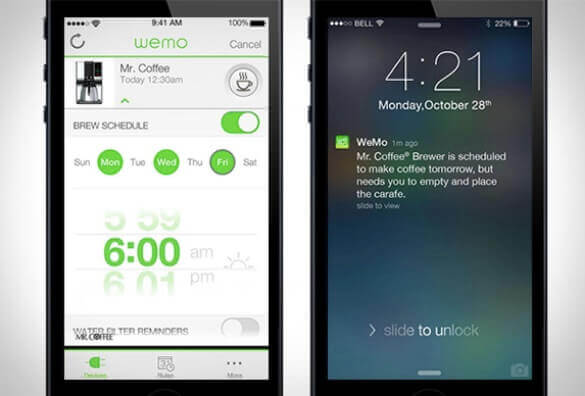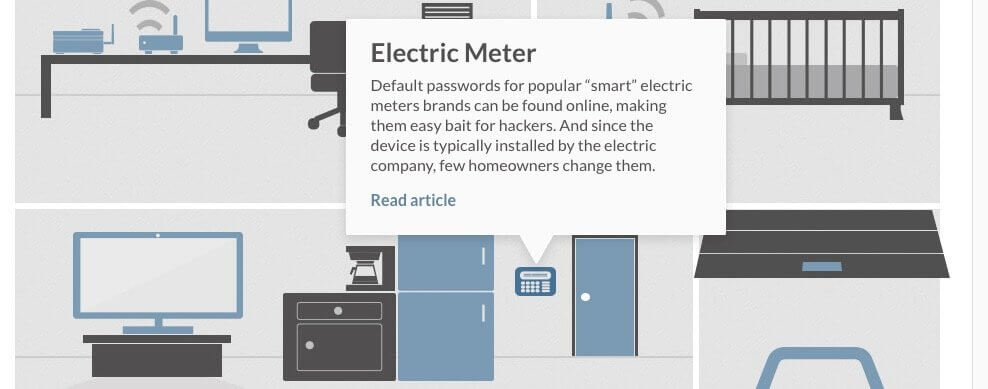Recently, the Internet of Things (IoT) has received some large publicity. Although the concept and term have been around since 1999, they’re now stepping into the spotlight and changes lives around the globe.
The IoT is made up of “smart” devices that communicate and coordinate with each other via the internet. Interestingly enough, this technology is quickly rising in popularity among adults 65-years-old and older. For this demographic, the IoT opens up a higher quality of life.
Imagine waking up and having your lights in your room slowly turn on. Then, your closet analyzes the weather to provide you with a warm and fashionable outfit for the day. As you finish getting dressed and close your closet, the coffee maker comes on and the morning radio show you always listen to plays on your overhead speakers.
This picture sounds pretty advanced, but it’s all possible with the IoT. That being said, it’s not all upsides. There are a lot of security issues that threaten the advances the IoT can provide.
Remote Attacks
If someone wants to break into your home right now, chances are he or she needs to be in the same physical location as your residence. The criminal would also need to decide if he or she should work alone or with others. Finally, the individual or a group would have to gain access to your home.
On the other hand, if your home is full of smart devices, a person or group wouldn’t necessarily have to be nearby to exploit you. If they were organized enough and had the right know-how, they could make you a victim without even stepping foot on your property.
This is a pretty scary prospect, but luckily there are things you can do to avoid crime. The first step to protecting your home devices is to secure your network. To do this, change the default admin password on your router. A lot of routers come with default passwords, which are easily hackable. So, to keep internet criminals out, make sure you have your own password in place. Your Wi-Fi should have a strong, original password, too.
Another safe practice is to keep your router’s software current. Updates often have bug fixes, many of which improve the security of your router. So, you’ll want to run up-to-date software as much as possible to ensure you’re receiving the latest security protection.
New Phishing Scams
Phishing scams are nothing new. For years criminals have sent emails, texts and more that incentivize users to click on a corrupt link, send money to a fake cause or download a harmful software.
In the past, these were pretty easy to recognize. These communications were known to use incorrect spelling, threats and fake promises to get you to carry out a call to action. Now, things are a bit more complicated …
With more IoT devices in homes, cybercriminals have started to send phishing messages in new formats. For example, a hacker might send a pop-up directly to a smart home device. This may lead a user to believe that the communication is connected to a legitimate company or website when it’s really tied to a scam.
To avoid this risk, consumers should be skeptical of the messages they see on their devices. Instead of clicking on a link or answering a phone call from an unknown number, users can reach out to the company directly for clarification.
Treating all unsolicited messages with skepticism takes time and effort, but it’s worth it in the long run. Keep your personal information safe by consuming media wisely and reaching out to companies directly when questions arise.
Lack of Protection
Many smart devices are new, which means there are not yet a lot of additional features that can protect them. Still, there are a few smart devices that can benefit from current increased security measures.
If you have a computer or tablet, you need to make sure each one has a unique, strong password. According to recent research, passwords should be long and should include several symbols. To increase the length of your current passwords, add a word or two to the end of them. Instead of capitalizing the first word, add in more symbols throughout.
Since many smart devices are run through a mobile phone, securing your smartphone is paramount. First things first, each mobile phone should have a passcode or password. Again, these passwords should be unique and hard to guess.
Once your phone is protected by a password, go into your settings and alter your screen lock timeout. Ideally, your phone will sign you out after a period of inactivity. For security purposes, it’s best for this period to be short, somewhere between 30 seconds and one minute. For information on how to alter your screen settings, reach out to your phone maker’s customer service department.
When you call regarding your screen lock, also ask the customer service representative if your phone can be wiped after a specific number of failed login attempts. Chances are you’ll forget your phone somewhere once in your life. When you do, you don’t know who will try to access your information. By setting up a wiping feature, you can keep your personal data out of the hands of someone who may want to steal it or use it for other illegal purposes.
Use Wi-Fi Wisely
There are many risks involved when using wireless networks, especially if they’re open. When you sign onto the internet connection at a store or coffee shop, it’s possible for other people on the network to snoop on what you’re doing. This is why historically people have been advised to stay away from checking their bank account info or paying bills when they’re on an open network.
In the past, avoiding sensitive data when on an unsecured wireless connection was enough. Now, though, arguably more has to be done. Since a lot of smart home devices are controlled directly from your phone, you don’t want to give hackers access to your applications.
If you’re on an open Wi-Fi, make sure you stay off the applications that run your IoT devices. For example, if you have a smart thermostat, you won’t want to change its temperature while you’re connected to a coffee shop’s internet. A criminal could be nearby, and simply using the application could give them access to your information.
Since many people use their smart thermostats to change the temperature of their home when they’re away, a hacker could look at this information to understand when your home will likely be empty. They may give this information to others or use it to their own illegal benefit.
Understand Your Devices
When you add new smart home gear to your residence, the last thing you’ll want to do is read its owner manual. Familiarizing yourself with a new device isn’t fun, but it’s necessary if you want to keep yourself safe.
First things first, decide if it needs to be connected to the internet all the time. Some smart home devices need all-hours access, but others can be disconnected when not in use. Also, look to see what information the device collects. If there’s data it gathers that you feel uncomfortable handing over to a company or a criminal, you may want to return the device for another offering.
Another important thing to learn is what other devices your new smart home gear wants to communicate with. If it’s a smart light that also connects to your garage door opener, you should probably opt for another option on the market.
Do a Little Homework
Another way you can avoid smart home security issues is to research a product’s safety before you add it to your network. Older devices should have some sort of track record regarding safety. You can evaluate this information to decide if the product seems like a safe bet.
Of course, you won’t always be able to see a company’s track record, especially because a lot of IoT devices are new. Whenever a company doesn’t have past information, reach out to them directly and ask about their safety features.
Tell them you’re concerned about someone accessing the information the device collects. Ask them exactly what the device will know, what devices it’ll communicate with and any other security information you find pertinent.
Another Network
This post wouldn’t be complete without mentioning a more extreme measure that can be implemented. For those very worried about safety, they can create a second network for their IoT devices. This requires you to purchase another router and internet connection, but it’ll help keep your important information away from your smart devices.
That being said, there are a few drawbacks. Since many devices are controlled from smartphones, you’ll need to switch between networks when you want to access your technology.
Smart Devices Need Smarter Consumption
Smart technology is a powerful force that can make the lives of everyone better. Still, the upsides don’t negate the fact that this new technology can put personal data at risk.
As smart devices enter your home, it’s important to use them wisely. Transitioning to a smart home has a lot of benefits, like improved quality of life, as long as you consume the technology safely along the way.